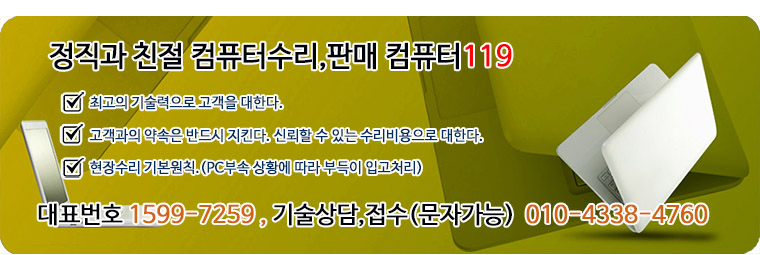
2013.09.13 11:43
블루스크린의 내용
그렇다고 PC를 버릴수는 없는 노릇이고 어떻게든 해결해야죠.^^
메세지를 읽어보시면, 그리 어려운 영어가 아니기때문에, 해석은 가능합니다.
해석해보시면, 블루스크린은 주로 시스템상의 오류나 메모리오류가 많습니다.
A problem has
been detected and windows has been shut down to damage to your
computer
If this is the
first time you've seen this stop error screen restart your computer.
If this screen appears again, follow these steps:
==> 문제가 발생했고, 윈도우가 셧다운되서 컴퓨터에 손상을 주었다.
처음보는거면 리스타트를 하고, 또 나타나면 아래 순서로 해봐라.
check to be
sure you have adequate disk space.
If a driver is
identifled in the stop message disable the draver or check with the
manufaturer
for driver
updates. Try changing video adapters check with your hardware vendor for any
BIOS updates.
==> 하드디스크 체크, 드라이버 업데이트등을 해라.
Disible
BIOSmemory options such as catching or shadowing.
If you disabled components restart your computer press F8 to select Safr mode
==> 바이오스옵션에서 셰도우 메모리 등을 없애라. 그후 안전모드
Technical
imformation
*** stop:
Oxoooooo8E COxcoooooo5, OxF4ED22DD, OxF4FA7A5C, OxOooooooo)
*** SYMEVENT,
SYS - Address F4ED22DD bas at F4ECFooo, Datestamp 3cc1d807
==> 오류가 발생한 메모리번지.(나중에 언급하겠지만 이 부분이 중요)
Beginning dump
of physical memory physical memory dump complete.
contact your
system administrator or technical support group for futher
assistance.
==> 조언을 구해라
-,.-;;;